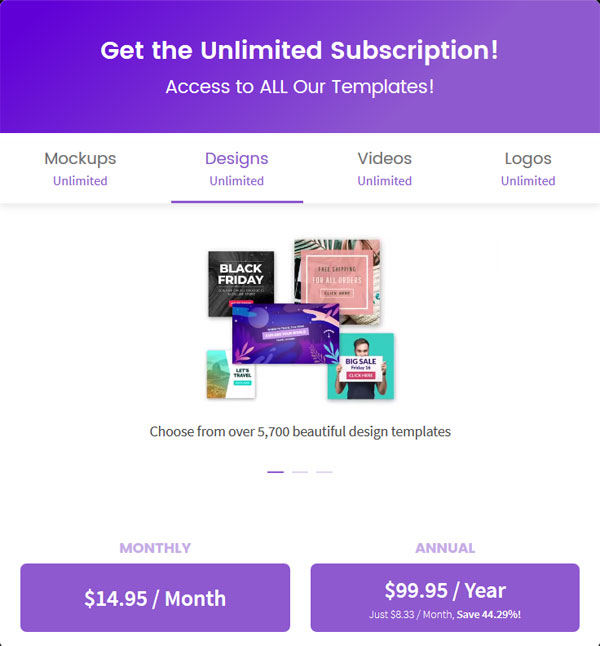How to create mock ups for your digital art prints
Really being creative Designer
Etsy
,
Etsy shop
,
Etsy tips and tricks
,
Etsy tutorials
,
mockup
,
Templates
,
Tutorials
Today I will show how you can get more sales from Etsy for your digital art Prints.
What is the first thing that people see when they visit your store? Your images of course. Therefore the first and foremost thing that is a must is to have awesome images/photos of your digital art prints. According to a survey, maximum people buy just looking at the photos. So to get more sale you must have professional hi-quality photos. By photos, I don’t mean your actual print, but your print presented in an attractive way. It is inevitable to have an awesome image for your listings no matter what you sell be it physical products or digital products. So when you list your digital art print for the wall you must show how it would actually look like on the wall. Don’t use the plain digital print that you have made. Now it’s not possible for you to make the print then print it yourself and then frame it and take photos. It is but not for everyone as you need hi-tech cameras to take hi-definition photos. Then you need that awesome set up as well. So the easy way is to use mockups. In this tutorial you will learn how to make a art print mockup easily.
There are several websites that have awesome mockups that you can use to make your digital prints look awesome. These mockup design tool are easy to use. Following this create mock ups art prints online in just few clicks.
Today I will show you how you can use placeit.net to create mockups for your prints.
So let’s get started,
For your digital prints, it is important that you use several mockups that suit your art prints. So first head over to this link and select the mockup that best fits your prints.
What is the first thing that people see when they visit your store? Your images of course. Therefore the first and foremost thing that is a must is to have awesome images/photos of your digital art prints. According to a survey, maximum people buy just looking at the photos. So to get more sale you must have professional hi-quality photos. By photos, I don’t mean your actual print, but your print presented in an attractive way. It is inevitable to have an awesome image for your listings no matter what you sell be it physical products or digital products. So when you list your digital art print for the wall you must show how it would actually look like on the wall. Don’t use the plain digital print that you have made. Now it’s not possible for you to make the print then print it yourself and then frame it and take photos. It is but not for everyone as you need hi-tech cameras to take hi-definition photos. Then you need that awesome set up as well. So the easy way is to use mockups. In this tutorial you will learn how to make a art print mockup easily.
There are several websites that have awesome mockups that you can use to make your digital prints look awesome. These mockup design tool are easy to use. Following this create mock ups art prints online in just few clicks.
Today I will show you how you can use placeit.net to create mockups for your prints.
So let’s get started,
For your digital prints, it is important that you use several mockups that suit your art prints. So first head over to this link and select the mockup that best fits your prints.
I will select this mockup for this example. If you like this as well get it from here
Once you select your mockup you have 2 options. You can either upload an image or you can simply input some text. Here I will upload this good vibes image that I created.
Subscription plans are
On the right-hand side, there are options where you can change the color of the frame and the background color of the frame. So here I will select the black color for my frame.
Once you are happy with the changes you can download this mockup by clicking on the download icon above the mockup.
To download this or any mockup that you create you have 2 options. You can either download this particular mockup for $7.95 or you can subscribe to placeit.net and get unlimited downloads!
I suggest you subscribe to placeit.net if you sell digital art print on Etsy or any other pod site.
You can download your mockup and use it to showcase your t-shirt design to a client or on any website where you sell your t-shirts.Subscription plans are
SUBSCRIBE NOW and get access to unlimited downloads.
As a treat, you will also find some free mockups that you can use for free :)
Having awesome mockups like is crucial to get sales. Therefore go ahead and get these mockups to make your digital art print look awesome and get people to buy them instantly. Great looking images is one of the key factors that drive traffic to your Etsy store and if you get this you are on your way to optimizing your listings for Etsy.
Please open your Etsy Shop via this link if you found this useful so both of us get 40 FREE Etsy listings. It will help me a lot to keep making such tutorials for you.
Practice and play around with these mockups and 1 day you will be able to create awesome art with it in a professional manner and become a Really Creative Graphic Designer.